Mixed Reality Integration Toolkit for Education
LRNT - Team E

Collaborative, Mixed Reality Content Made Easy
Imagination that brings us together
Two Tools, One Seamless Reality
According to their website, MasterpieceVR allows users to “easily create 3D forms using volumetric shapes... model with intuitive tools that allow you to explore variations of expression and add detail as you sculpt.” With the new integration of MixCast, students and teachers can create engaging presentation in 2D representations that are, according to the MixCast website, “especially impactful for exploring and interacting with 3D concepts, structures and environment.”



Masterpiece VR
Create and Collaborate
Retrieved from: https://www.masterpiecevr.com/spotlight/vladimir-ilic
For a comprehensive breakdown of using these integrated tools, click the resources tab at the top right

Create Engaging and Accessible Content
Appeal to a Broader Audience - In Design and Deliver: Planning and Teaching Using Universal Design for Learning, the authors outline three principles of Universal Design for learning (UDL): engagement, representation, and action and expression (Nelson & Rose, 2014). With the integration of MixCast, MasterpieceVR can help facilitators create content that fulfills these principles and makes content more accessible to a broader audience.
Engagement: Using mixed reality, viewers can participate with users in the VR space via 2D screens, and have the benefit of the visual connection of facilitators interacting with the content. This connection facilitates our desire to learn together and improves our shared learning experience while creating stronger social connections within the learning community (Bingham, 2011). Engagement can also be improved by immersing the learner in a collaborative environment, (Nelson & Rose, 2014) thereby improving the student teacher connection. MasterpieceVR can be fully collaborative for smaller groups, is intuitive enough for even children to participate yet powerful enough to be used for more sophisticated designs. This allows students with access to VR equipment to collaborate in creation of 3D content, follow along with instructors, or engage with classmates in breakout sessions and prototyping designs. The mixed reality environment also provides multiple ways for the facilitator to illustrate concepts intuitively.
Representation: Nelson and Rose (2014, p. 61) define representation as giving students examples of the lesson topic in various ways . This helps students connect concepts, make generalizations, and ensures that knowledge is activated across different students learning styles, cultural differences and experiences (Nelson & Rose, 2014). In the virtual space, there is no limit to the number of images, 3D models, or videos the instructor can display and intuitively arrange in the space. But rather than sharing a simple screen capture and a faceless voice, the instructor can emote and use body language to point out content, literally draw connections in 3D space, as well as do all the things that are possible in a real classroom setting.
Expression: With these tools, instructors can live stream video footage and open screens with students in chat windows in their 3D space to interact. This helps the facilitator involve students in activating prior knowledge in similar ways to a classroom setting. For learners with VR capabilities, students can collaborate across disciplines and with instructors can create 3D content for students to interact with, creating hands-on and experiential learning.
Overview of Toolkit

ACCESSIBLE AND ENGAGING CONTENT
-
Intuitively make engaging content
-
Add variety to representation
-
Interactive capabilities allow a student to express their learning

IS MIXED REALITY THE RIGHT FIT FOR YOU?
-
Assess alignment
-
Assess the readiness of your institution
-
Assess the scope of integration

PLANNING AND INTEGRATION
-
Timelines
-
Risk Management
-
Quality Planning
-
Communication Planning
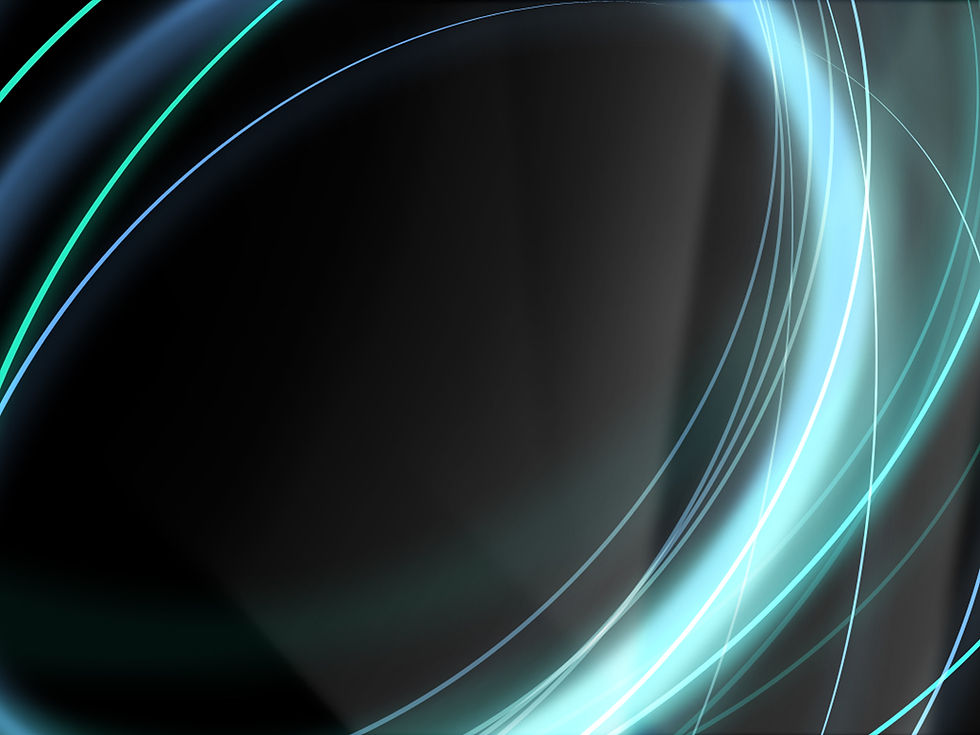
How will Mixed Reality Fit in Your Organization?
The combination of MasterpieceVR and MixCast can be incorporated into any existing curriculum that might use collaboration, video conferencing or pre-recorded video. There are unique affordances of this software combination that respectively fit large courses, small class sizes, interactive and live online classes or pre-recorded video.
Assess Alignment - A project is successful when it achieves its objectives and meets or exceeds the expectations of the stakeholders (Watt, 2014, Stakeholder Management Para. 1). Therefore, an early step in finding the right fit is assessing stakeholder needs. To get started with this process, the following are some questions recommended for beginning planning integration of blended learning modified for mixed reality:
Why should the institution integrate mixed reality? What are our goals, and what outcomes do we expect to achieve, both initially and long-term? What student benefits do we seek—improved success, increased persistence, shortened time-to-degree, etc.? What courses or programs will we offer mixed reality in, and why? (Moskal et al., 2013, p16)
For example, students looking for a more custom fit but not able to be on site might benefit from small collaborative classes, using VR headsets to join...while students wanting flexibility might benefit from pre-recorded videos accessible from multiple devices.
Assess the Scope of Integration - Integrating virtual and mixed reality into curriculum could be a smaller scale project such as setting up one VR station and offering training to a few interested faculty/employees; a larger project such as setting up a few stations for engaging onsite learners in collaboration and creating mixed reality content; to incorporating interactive, mixed reality content in all online course offerings. In addition to assessing the functional requirements, you’ll need to assess the non-functional requirements - constraints on the project, including time limitations and resources (Watt, 2014). What are the funding limitations for the project? Are there time limitations on accessing those funds? What human resources do you have for tech support and training in addition to that offered by the software providers? Answers to these questions combined with consultation with the providers can help you narrow down the scope.

Planning Integration in Your Organization
Project Schedule Development - Timelines will vary depending on the readiness of faculty and facilitators and the scope of integration planned. The steps should involve initial training and planning for support for faculty/employees in the critical time in early integration of creation of materials with the new tools. Providing proper support is critical “to ensure that individuals are successful in the new process or in the changed organization” (Biech, 2007).
Risk Management - Considering possible risks and planning for them can help mitigate and avoid loss. Some considerations of risks in integrating mixed reality are unreliable internet connection, damage to equipment, and poor use of the tool resulting in dissatisfied stakeholders. Be prepared for some resistance to adoption and have answers to expected concerns. Nausea is experienced by a percentage of VR users, typically in applications with less accessible design. While MasterpieceVR has been designed to avoid this risk, users can create experiences within it that could create greater risk of discomfort. Understanding proper use of the tool will ensure instructors maintain comfortable environments for all users.
Quality Planning - Checks and balances currently in place within the institution should be further developed and extend to content created with these new tools to ensure quality content. Integrating a new technology is an opportunity to renew understanding and commitment to enhancing education for everyone.
Communication Planning - 90% of a project manager’s job is spent on communication (Watt, 2014) so developing an efficient strategy can have a significant impact on the overall project success. Biech (2007) highlights the importance of communicating early and often (Harmonize and Align Leadership, para. 15). Ensuring faculty understands why and how the technology helps meet stakeholder goals early on may help ease the transition. Later in the integration process, to guide and encourage implementation, leaders can: meet with and encourage teams; lead additional meetings to update and solicit questions; engage individuals who may not yet be fully participating; provide recognition through awards, letters of congratulations, and reinforce appropriate behavior (Biech, 2007, Guide Implementation, para. 7)
References
Al-Haddad, S., & Kotnour, T. (2015). Integrating the organizational change literature: a model for successful change. Journal of Organizational Change Management, 28(2), 234-262.
Biech, E. (2007). Models for Change. In Thriving Through Change: A Leader’s Practical Guide to Change Mastery. Alexandria, VA: ASTD.
Bingham, T. (2011). Social learning for learning professionals (Infoline). Alexandria, Va.: ASTD.
Mixcast Mixed reality solutions for VR broadcasting. (n.d.). Retrieved from https://mixcast.me/
Moskal, P., Dziuban, C., & Hartman, J. (2013). Blended learning: A dangerous idea?. The Internet and Higher Education, 18, 15-23.
Nelson, L. L., & Rose, D. H. (2014). Design and deliver: Planning and teaching using universal design for learning. Brookes Publishing Company.
Steam Storefront. (n.d.) Purchase MasterpieceVR. Retrieved from: http://store.steampowered.com/app/504650/MasterpieceVR/
Watt, A. (2014). Project Management. Victoria, BC: BCcampus.
©2018 BY LRNT 525 Team E. PROUDLY CREATED WITH WIX.COM

